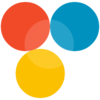Access applications that require pesky plugins easier than before
Access applications that require pesky plugins easier than before
Vote: (2 votes)
Program license: Trial version
Developer: jamesyoung1.com
Version: 1.2
Works under: Windows
Vote:
Program license
(2 votes)
Trial version
Developer
Version
jamesyoung1.com
1.2
Works under:
Windows
Pros
- Simplified Windows registry manipulation
- Native Windows dialog integration
- Extensive process management tools
- Easy launching of applications with associated files
- Quick retrieval of important Windows system information
Cons
- Primarily useful only for Windows-based applications
- May require some understanding of the Windows API for effective use
Effortless Java Interfacing with Windows
JWINAPI is a robust tool designed to enable Java applications to interact seamlessly with various features of the Windows operating system. The Java Windows API (JWINAPI) unlocks a realm of possibilities for developers requiring integration with Windows system components, from registry management to process control, common dialogs, and more.
Integration with Windows Registry
JWINAPI offers comprehensive capabilities for managing the Windows registry. Functions such as WriteToRegistry and DeleteRegistryKey allow developers to write, update, or delete registry keys, utilizing constants such as REGConstants.HKEY_CURRENT_USER to target specific areas of the registry. Additionally, the DeleteRegistryValue function provides precise control over the removal of registry values.
User Interaction and Dialogs
User interaction is facilitated through the MessageBox and InputBox functions, which display message boxes and prompt for user input, respectively. The software supports full customization with message box icons and buttons, ensuring a native look and feel in Windows environment. The OpenDialog and SaveDialog methods employ the Windows Common Dialog, providing a familiar interface for users to open and save files.
Process Information and Management
JWINAPI excels in process management. The GetWindowHandle function retrieves the window handle based on the window title, which is pivotal for subsequent operations. Developers can use GetProcessID to obtain the process ID of their Java application or GetWindowProcesses for a comprehensive array of running processes. For terminating processes, the KillProcess method comes into play, effective when the process ID is known.
The ability to manipulate the state of windows using the ShowWindow function enhances the control developers have over the user interface, including maximizing, minimizing, or hiding windows as needed.
Executing and Launching Files
Launching files is a breeze with the LaunchFile function. Simply provide the filename, and JWINAPI will handle the association and execution with the correct application. This functionality avoids the need for cumbersome runtime execution commands and ensures a smoother user experience.
System Information Retrieval
JWINAPI can retrieve vital system information which is essential for many applications. Functions like GetUserName, GetComputerName, GetWindowsDirectory, and GetWindowsTempDirectory are straightforward methods providing valuable data about the user environment and system configuration.
In conclusion, JWINAPI serves as a versatile and efficient bridge between Java applications and the native Windows environment. It streamlines operations that would otherwise require complex workarounds, saving valuable development time and maintaining system consistency.
Pros
- Simplified Windows registry manipulation
- Native Windows dialog integration
- Extensive process management tools
- Easy launching of applications with associated files
- Quick retrieval of important Windows system information
Cons
- Primarily useful only for Windows-based applications
- May require some understanding of the Windows API for effective use